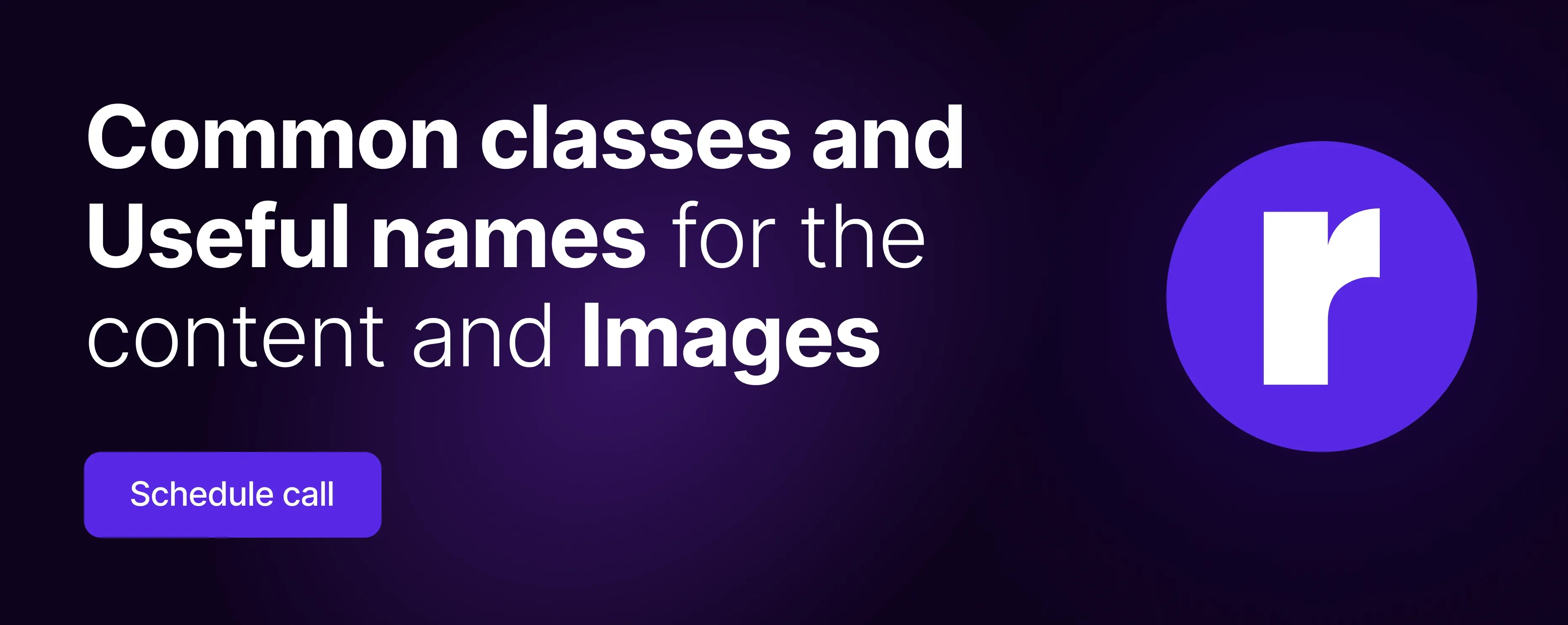Mastering the Art of Digital Content Creation: A Guide to Making Every Interaction Count

Written by
Preeti Yadav
Front End Developer
Table of contents
Build with Radial Code
In the bustling digital universe, content and images are the pulses that keep the internet alive. Whether you're a beginner or a seasoned pro, mastering the art of crafting compelling content and captivating images is essential. Let's delve into the nuances of each element to ensure your digital creations not only stand out but also resonate with your audience.
Content Classes

- Textual Content:
- Multimedia Content:
- Structured Content:
|
Plain Text |
This is your foundational text - no bells and whistles, just straightforward communication. It's the raw information that conveys your message without any distractions. |
Hello world |
|
Rich Text |
Here's where the text gets interesting. By using bold to highlight important points, italics to stress certain words, and underlining key phrases, rich text adds layers of meaning and grabs attention. |
Let's bold the key points in this text! |
|
HTML Content |
The backbone of web design, HTML structures your content on web pages. It's like the framework of a house, holding everything together and defining the layout. |
<div>This is an HTML example </div> |
|
Markdown Content |
Markdown is the handyman of formatting, providing tools to create organized documents with headers, lists, and more, all with a simple syntax that's easy to learn. |
markdown |
|
Images |
They freeze moments in time, evoke emotions, and can often communicate messages faster and more effectively than words alone. |
|
|
Videos |
Videos are dynamic storytellers, combining visuals, sound, and movement to engage viewers on multiple levels. |
|
|
Audio |
From music to spoken word, audio content can entertain, inform, and provide a soundtrack to our lives. |
|
|
Interactive Content |
This type of content invites user participation, creating a two-way street of engagement that can lead to a deeper connection with your material. |
quiz or game |
|
Data Tables |
Imagine trying to make sense of a sea of numbers and words; data tables bring order to chaos, presenting information in an organized, digestible format. |
| Name | Age | Gender | John | 25 | Male | Sarah | 30 | Female | |
|
Lists |
Lists break down information into manageable chunks, making complex instructions or vast amounts of data easier to process. |
Item 1 Item 2 Item 3 |
|
Forms |
Forms are the bridges between users and services, collecting necessary information that allows for interaction and transaction. |
Contact form with fields for name, email, and message |
|
Infographics |
Infographics transform dull data into visual stories, using color and design to illustrate and enlighten. |
Infographic showing statistical data with charts and icons |
Image Names and Types
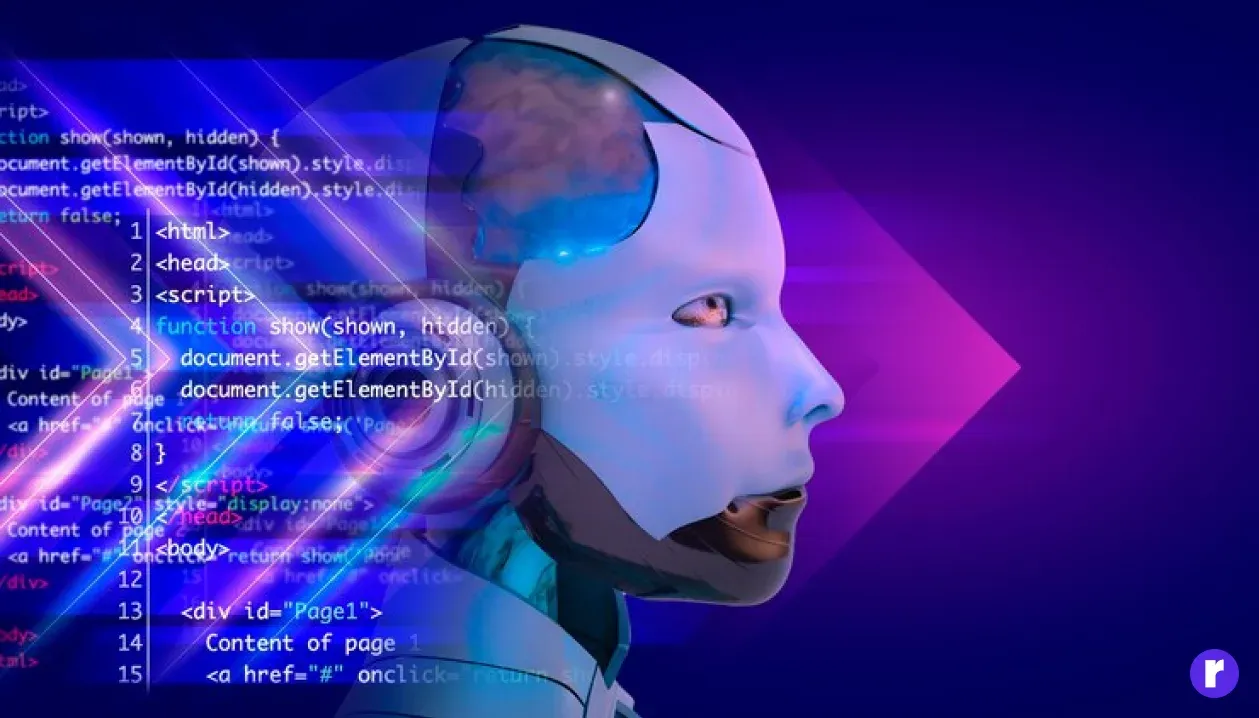
- Allows access:
- JPEG: The chameleon of image formats, JPEGs blend well with various environments, offering good quality and compression for faster loading times.
- PNG: When clarity is key, PNGs step up, providing crisp images with transparent backgrounds perfect for logos and detailed graphics.
- GIF: GIFs are the life of the online party, bringing humor and simplicity with their short animations and limited color palettes.
- SVG: For precision and scalability, SVGs are unmatched, ensuring your designs remain pixel-perfect at any size.
- Image Naming Conventions:
- Descriptive Names: Like a book title, descriptive names give a snapshot of what the image contains, aiding in recognition and retrieval.
- SEO-Friendly Names: These names are like magnets to search engines, drawing in traffic by aligning with popular searches and relevant keywords.
- Consistent Naming: A consistent naming strategy is like having a tidy closet; it makes finding what you need a breeze and maintains order.
- Version Control: Version control is akin to keeping a personal diary for your images, tracking their evolution and ensuring you always have access to the version you need.
Best Practices for Content Creation

Accessibility: Ensure all users, including those with disabilities, can use your content. Provide alt text for images and captions for videos to enhance inclusivity.
SEO Optimization: Improve your website's visibility on search engines by using relevant keywords and metadata in titles, headings, and descriptions.
Visual Consistency: Maintain a unified visual style across your content to reinforce brand identity and create a consistent user experience.
Copyright Compliance: Respect intellectual property rights by using licensed or original content and giving proper credit when necessary.
Performance Optimization: Improve your website's speed and efficiency. Optimize image sizes, use efficient coding practices, and leverage CDNs to reduce loading times. Fast-loading content enhances user experience, increases engagement, and reduces bounce rates.
Content Organization and Management

Explanation: Organizing content involves categorizing, tagging, and archiving to ensure easy access and maintenance. It's akin to curating a museum where each exhibit is carefully placed for maximum impact and accessibility.
|
Advantages: |
Disadvantages |
|---|---|
|
Enhanced User Experience: Well-organized content makes it easier for users to find what they're looking for, leading to higher satisfaction and engagement. |
Time-consuming: Organizing content can be a time-intensive process, especially for large volumes of data or complex structures. |
|
Improved Workflow: A structured content library streamlines content creation and management processes, saving time and resources. |
Maintenance Overhead: Keeping content organized requires ongoing effort and vigilance to ensure that new content is properly categorized and tagged. |
|
Better SEO: Properly organized content can improve search engine rankings by making it easier for search engine crawlers to index and understand your site's content. |
Over-Organization: There's a risk of over-categorization or excessive tagging, which can confuse users and complicate navigation. |
Analytics and Performance Tracking

Explanation: Analytics tools provide insights into website performance, including traffic, engagement metrics, and conversion rates. Monitoring these metrics helps evaluate how well your content is performing and enables you to make informed, data-driven decisions.
|
Advantages: |
Disadvantages |
|---|---|
|
Informed Decision-Making: Analytics data provides actionable insights that can inform content strategy, marketing campaigns, and website design. |
Data Overload: Too much data can be overwhelming, making it difficult to identify meaningful insights or priorities actions. |
|
Performance Optimization: By identifying areas for improvement, such as high bounce rates or slow page load times, analytics help optimize website performance for better user experience. |
Inaccurate Data: Analytics data may be skewed by factors such as bot traffic, ad blockers, or incorrect implementation of tracking codes, leading to inaccuracies. |
|
ROI Measurement: Tracking conversions and other key metrics allows you to evaluate the return on investment (ROI) of your digital marketing efforts and justify resource allocation. |
Privacy Concerns: Collecting and storing user data raises privacy concerns, especially with stricter regulations such as GDPR and CCPA in place. |
Technical Aspects of Content Delivery

Explanation: Technical aspects of content delivery encompass factors such as responsive design, browser compatibility, and load balancing, which ensure that your content is accessible and performs well across different devices and platforms.
|
Advantages: |
Disadvantages |
|---|---|
|
Accessibility: Responsive design and cross-browser compatibility ensure that your content is accessible to users regardless of their device or browser preferences. |
Technical Complexity: Too much data can be overwhelming, making it difficult to identify meaningful insights or priorities actions. |
|
Improved Performance: Optimizing content delivery speeds up page load times, reducing bounce rates and improving user experience. |
Maintenance Overhead: Keeping up with evolving technologies and best practices requires ongoing maintenance and updates, adding to the workload of website administrators. |
|
Scalability: Load balancing distributes incoming traffic across multiple servers, ensuring that your website remains stable and responsive even during peak usage periods. |
Compatibility Issues: Despite efforts to ensure compatibility, there may still be inconsistencies or compatibility issues across different devices, browsers, and platforms.. |
Conclusion
Creating exceptional digital content is an art form that blends creativity with technical savy. By depending your understanding of content types, refining your organizational skills, engaging with your audience, tracking your success, adhering to legal standards, and delivering content effectively, you set the stage for unparalleled digital experiences. Every piece of content is an opportunity to leave a lasting impression—make every word, every image, and every interaction count!