How to Avoid Clutter in Your App Design

Written by
Poonam Singh
UI/UX Designer
Table of contents
Build with Radial Code
Designing an app isn’t just about making it visually appealing—it’s about creating an intuitive and effortless experience. A cluttered app overwhelms users, confuses navigation, and leads to frustration. On the other hand, a clean and well-structured design keeps users engaged, builds trust, and encourages them to return. Let’s explore how you can achieve a clutter-free app design.
User-Friendly Navigation

Navigation is the backbone of any app. When users can’t easily find what they’re looking for, they leave. Keep it simple and predictable:
- Use familiar patterns: Stick to widely recognized icons, such as a house for “Home” or a magnifying glass for “Search.”
- Limit menu options: Don’t overload your menu with too many choices. Group related options together for clarity.
- Stay consistent: Use the same navigation style across all screens so users don’t need to relearn each step.
Use Minimal Colors and Fonts

Colours and fonts set the tone for your app. Using too many creates visual noise and distracts from functionality.
- Stick to a palette: Choose 2–3 main colors (primary, secondary, and accent).
- Keep fonts minimal: One for headings and one for body text is usually enough.
- Stay consistent: Apply your colours and fonts consistently across screens for a polished, professional look.
Organize Content by Importance

Users download apps to perform tasks quickly. Extra details only slow them down.
- Show essentials first: Place the most important content or call-to-action (CTA) at the top.
- Use visual hierarchy: Bold text, larger fonts, or contrasting colors can highlight critical elements.
- Hide secondary info: Keep extra details in collapsible menus or secondary screens to avoid overwhelming the main view.
Quality Check & Improvement
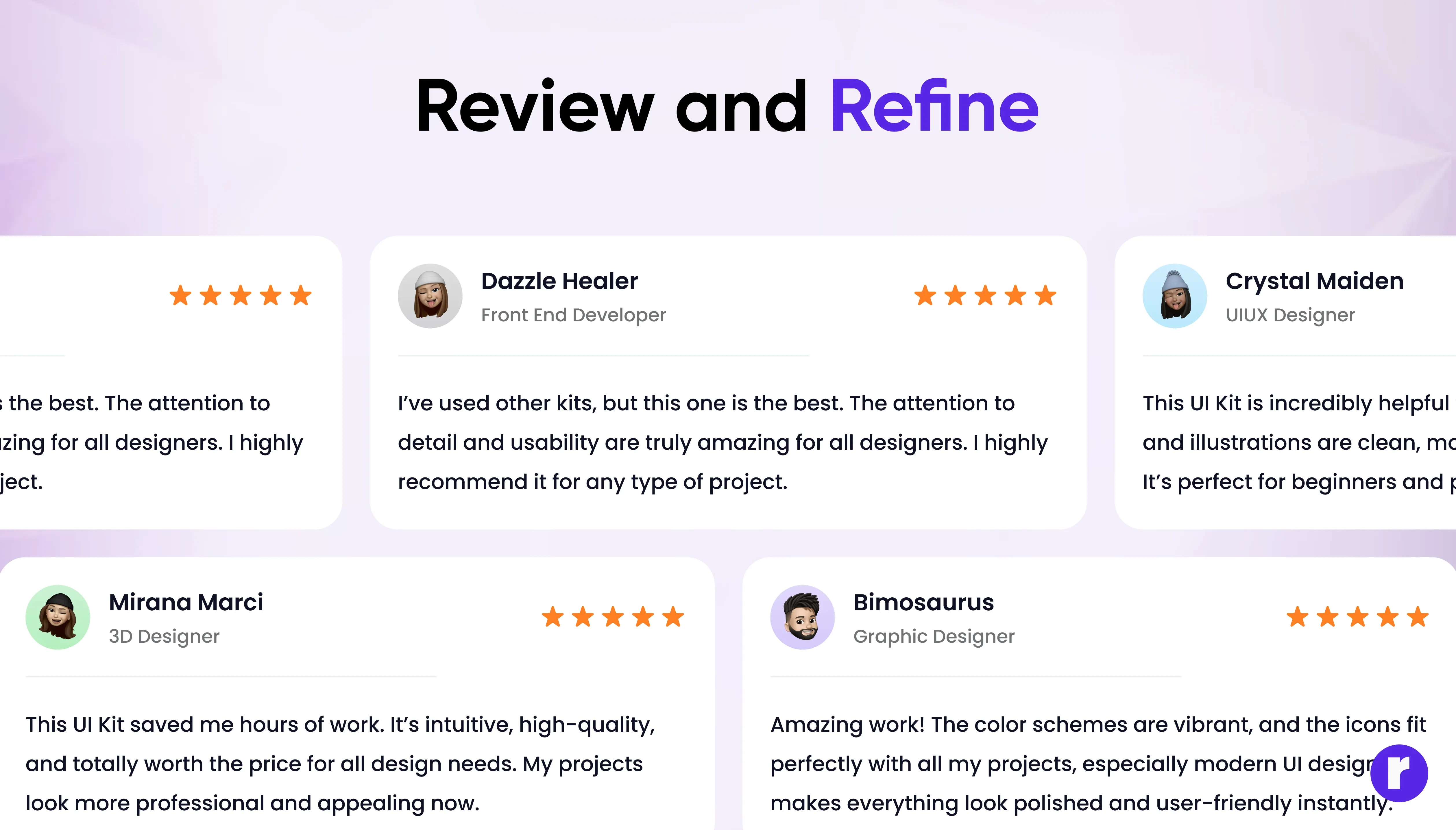
Even the cleanest design can be confusing if not tested with real users. Feedback ensures your design works in practice.
- Run usability tests: Observe users as they perform tasks and note where they struggle.
- Collect feedback in-app: Use surveys or feedback buttons for quick insights.
- Iterate regularly: Don’t wait for the final product—test early and refine as you go.
