How to Simplify Onboarding for New Users

Written by
Vishal Baloda
UI/UX Designer
Sumit Verma
UI/UX Designer
Table of contents
Build with Radial Code
First impressions matter. When a new user joins your product, their initial experience can determine if they stay or leave. A smooth, simple onboarding builds trust, delivers value, and creates loyal users. Overcomplicated steps can frustrate users and increase drop-offs.
Keep It Short and Clear
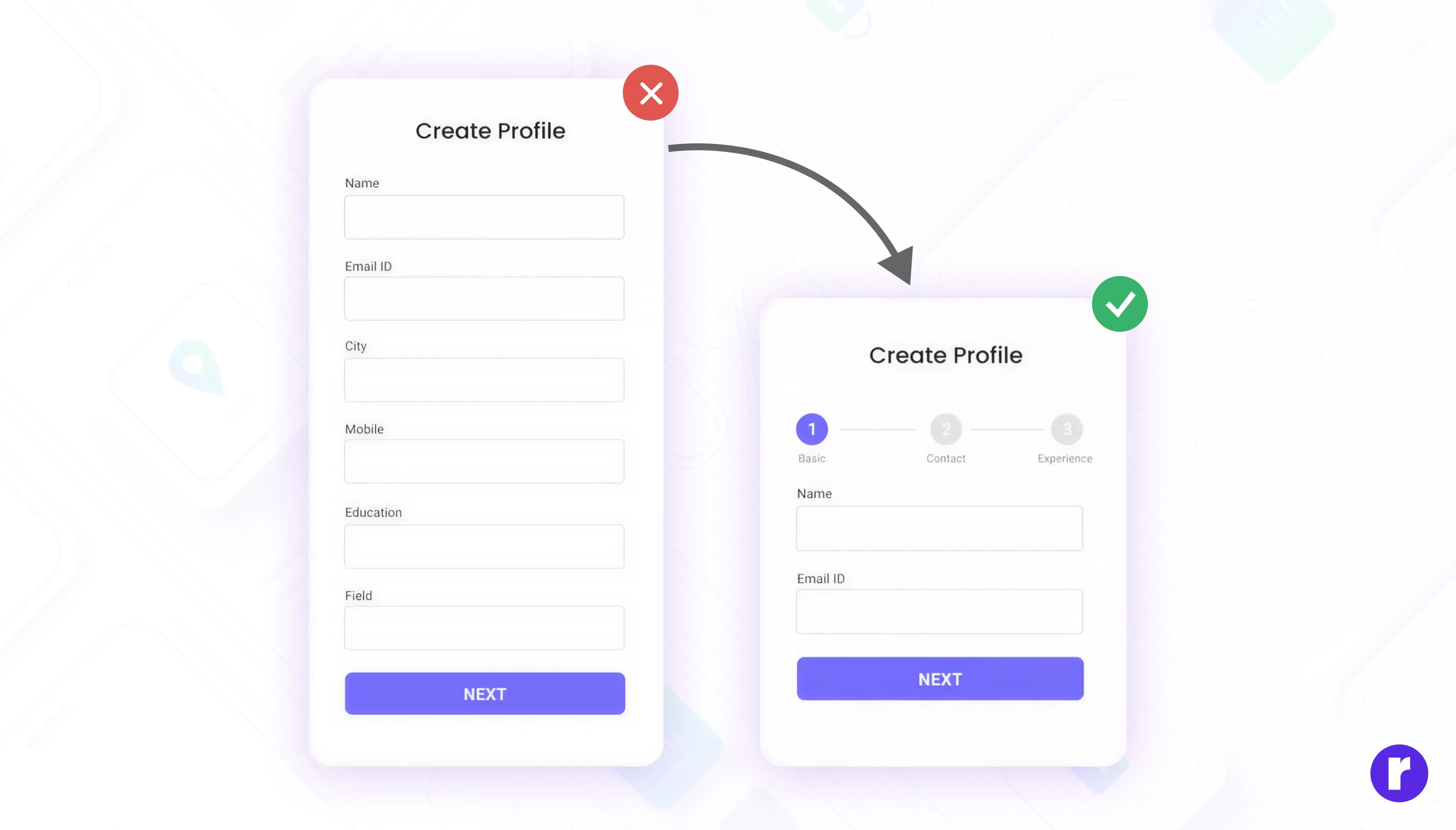
Avoid overwhelming users with long forms or multiple steps. Ask only for essential information at first—name, email, and password. Extra details can come later.
Extra Tips to Keep It Simple:
- Collect minimal data first: Collect only what’s necessary to start.
- Use progress indicators: Show users where they are (e.g., “Step 2 of 4”).
- Give skip options: Let users skip optional steps.
- One screen, one task: Focus on one action per screen, like “Add Profile Picture” or “Verify Email.”
Want to explore more about user Onboarding Best practices.
Offer a Guided Tour (But Don’t Overwhelm)
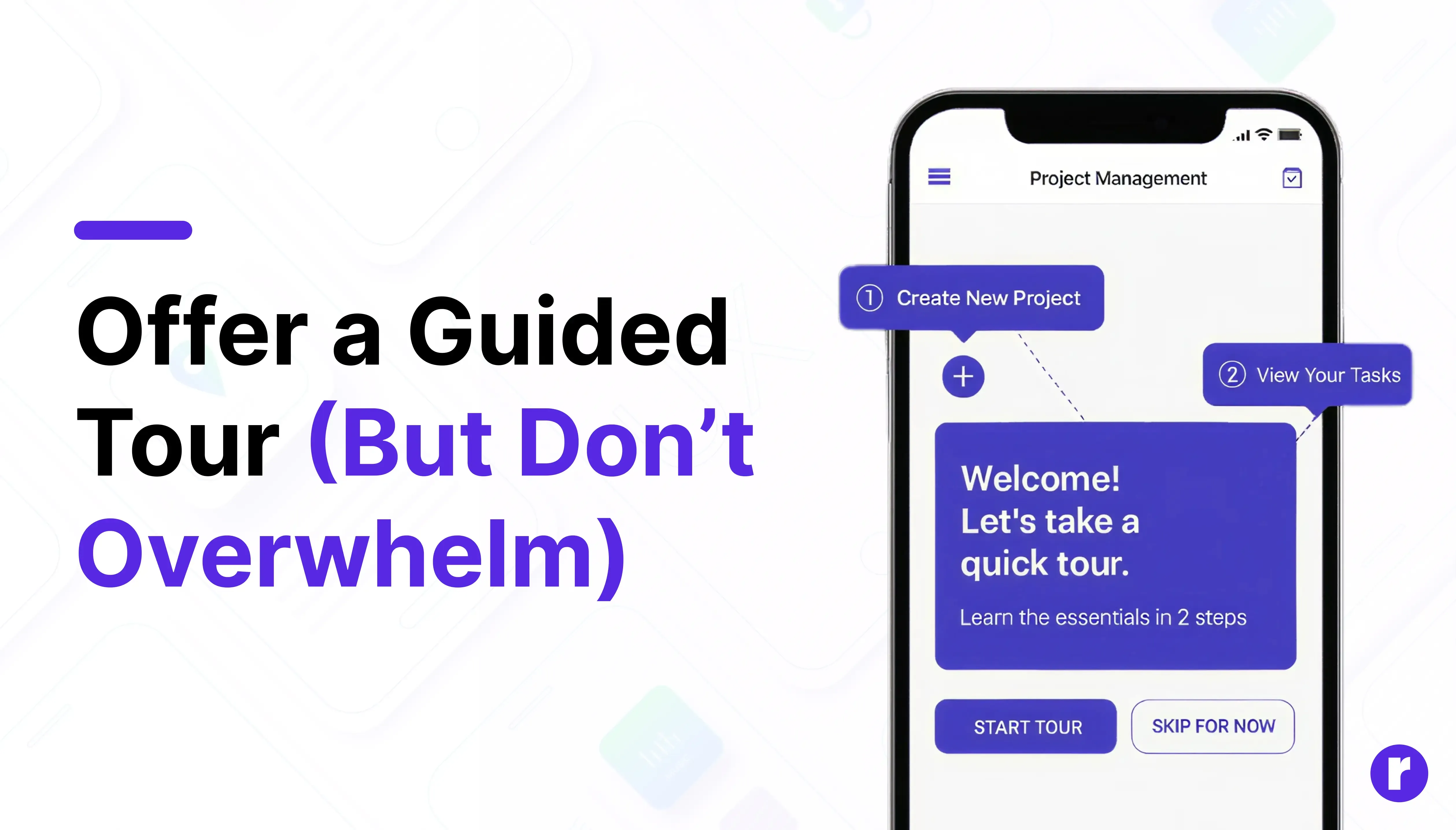
A guided tour helps new users understand your product, but too much info at once can overwhelm.
Extra Tips for a Helpful Guided Tour:
- Highlight only essentials: Show users the 2–3 most important features first. This keeps the focus clear and avoids overwhelming them with too much information at once.
- Keep it interactive: Instead of just showing instructions, let users try the actions themselves during the tour. It makes learning faster and more engaging.
- Use tooltips and pop-ups: Small hints and short pop-ups guide users step by step without forcing them to watch a long tutorial.
- Offer a skip option: Some users don’t like guided tours. Giving them a “Skip for now” button makes the experience flexible and user-friendly.
- Make it optional to replay: Add a “Replay Tour” option so users who skipped earlier can come back to it whenever they want.
“Guides work best when they wait for you.”
Provide Immediate Value
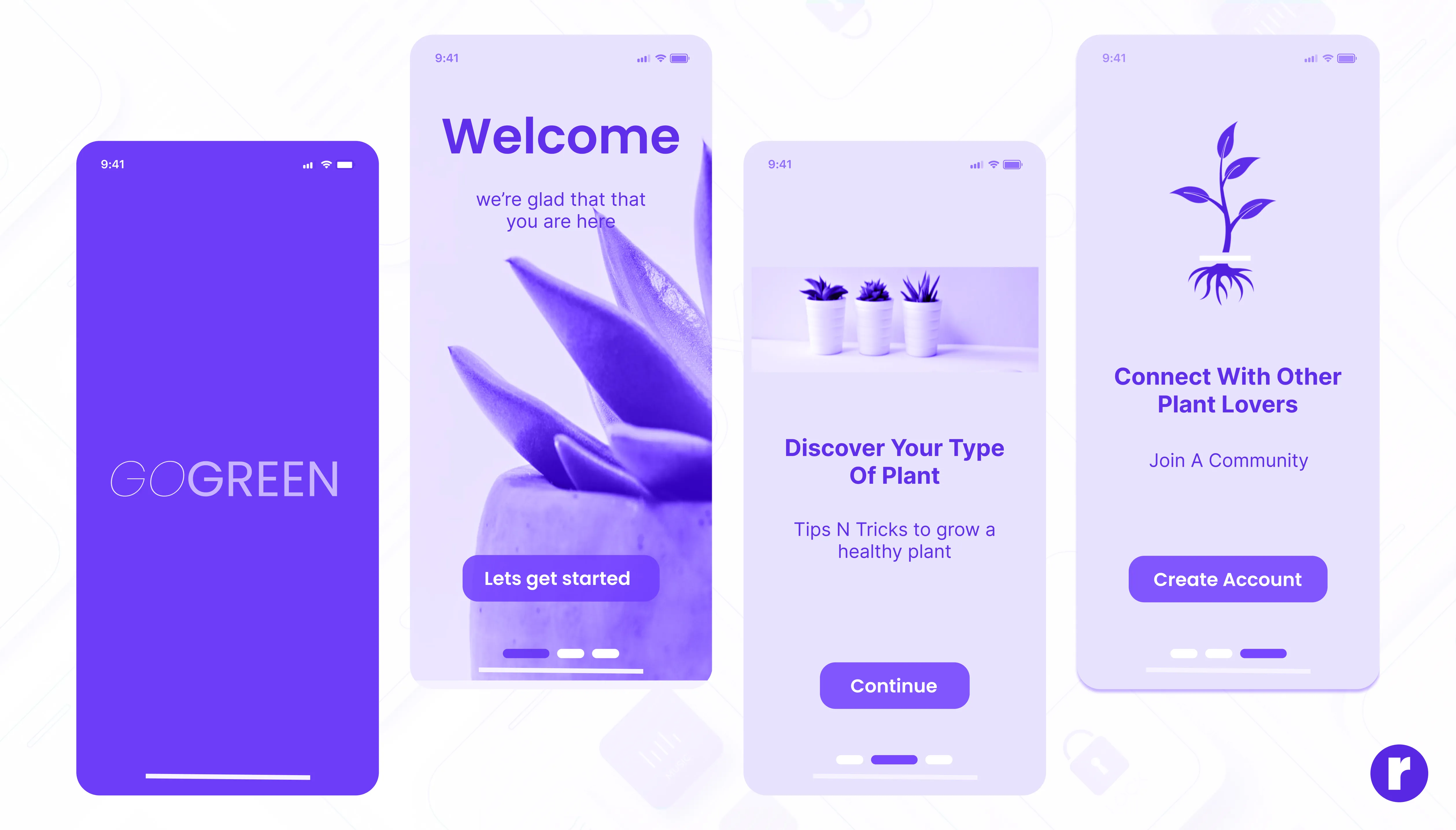
New users are more likely to stay engaged if they see value from the start. Help them experience a quick win or understand the core benefit of your product immediately.
Example: In a financial tracking app, instead of asking users to input all their accounts at once, let them see a sample dashboard or auto-generate a simple report. This demonstrates the app’s value instantly.
Extra Tips for Providing Immediate Value:
- Ask simple questions at signup: A few quick questions (like “What’s your main goal?”) help you understand the user’s needs without wasting their time.
- Segment users into groups: Beginners, professionals, students, or businesses can each get a slightly different onboarding flow.
- Show relevant features first: Don’t display everything at once. Instead, highlight features that match the user’s goal.
- Use dynamic dashboards: Adjust the home screen or dashboard to reflect the user’s chosen role or purpose.
“Onboarding isn’t just about setup — it’s about trust.”
Personalize the Experience
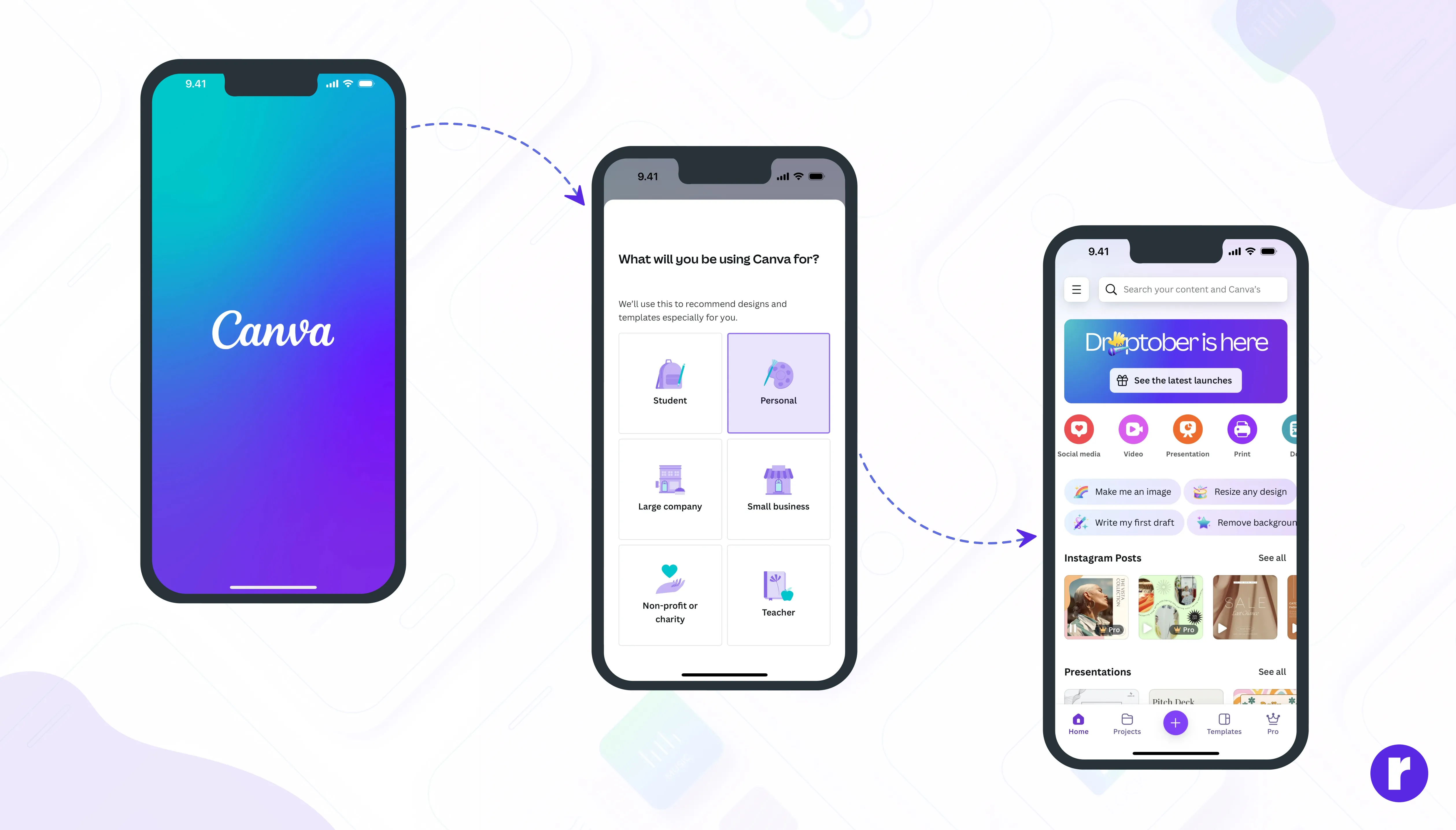
Every user is different. Some may be beginners, while others are professionals. If you give everyone the same onboarding, many users will see features they don’t need and feel confused. Personalization helps solve this problem by showing only what matters to each type of user.
Example: AI design platform like Canva asks whether you’re a student, teacher, marketer, or business owner. Based on your choice, it adjusts the dashboard and templates so you only see what’s useful for you.
Extra Tips to Personalize Onboarding:
- Highlight “Quick Wins”: Show users actions that give results quickly, like generating a report, sending a first message, or customizing their profile.
- Use Pre-Filled Data or Examples: Provide sample data to help users understand the product’s potential without extra effort.
- Keep Feedback Instant: Immediate confirmation (like “Task Completed” or “Profile Updated”) makes users feel productive and in control.
"Every user is unique — make them feel seen and understood."
Continuously Optimize Based on Feedback
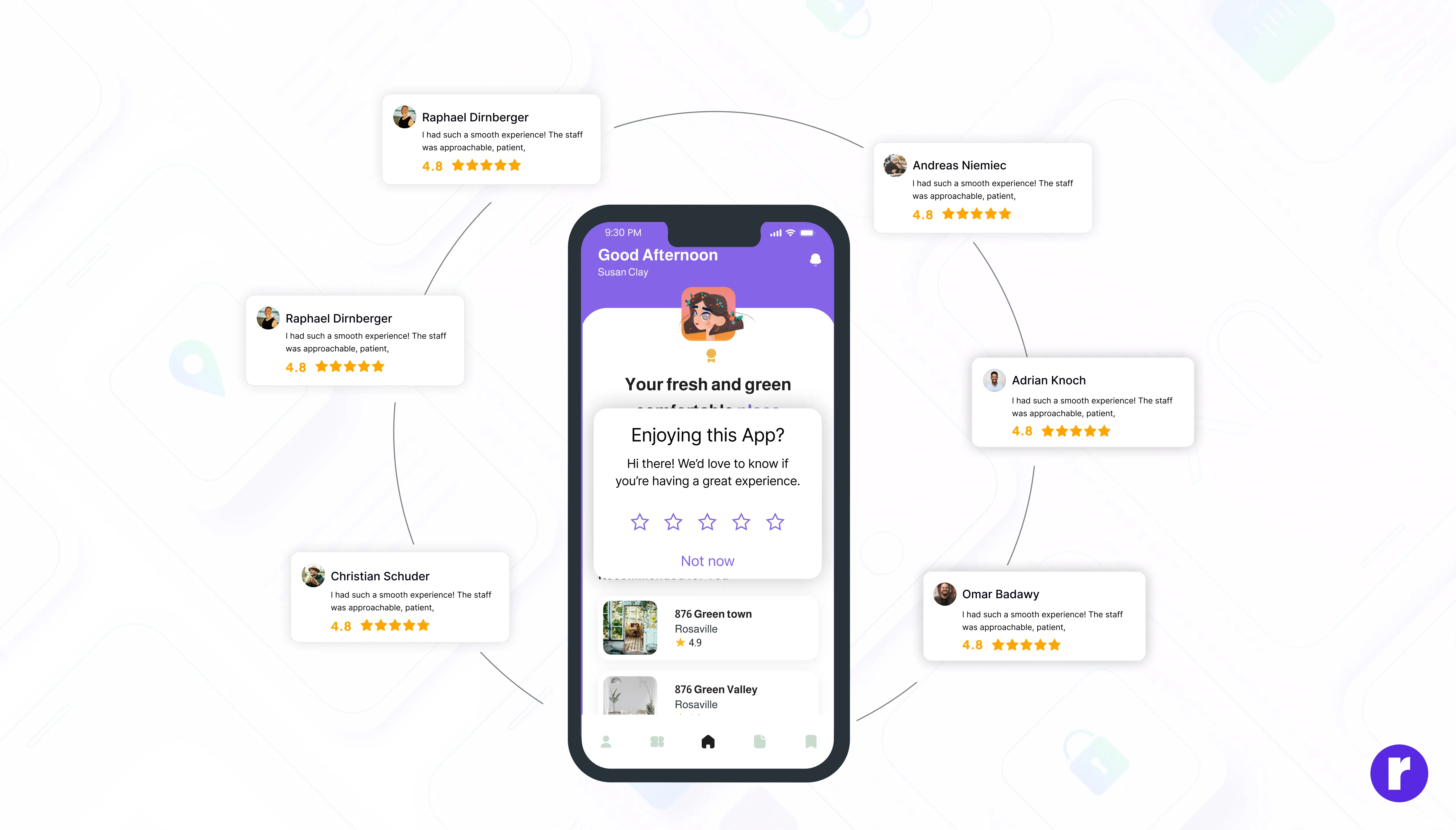
User onboarding shouldn’t be static. Collect feedback, analyze behavior, and tweak your onboarding flow to reduce friction and improve engagement.
Example: If analytics show users drop off at a particular step, simplify or clarify that step. Surveys or feedback pop-ups can reveal pain points that aren’t obvious from data alone.
Extra Tips for Continuous Optimization:
- Track User Behavior: Use analytics tools to see where users hesitate or abandon the onboarding.
- Ask for Feedback: Short surveys or NPS questions can provide insights into the user experience.
- Test Variations: A/B test different flows, wording, and visuals to find the most effective approach.
- Iterate Regularly: Onboarding should evolve with your product and user needs. Frequent updates keep it relevant and effective.
Keep improving based on Feedback.
Conclusion
Simplifying onboarding is about building trust, confidence, and clarity. By keeping it short, guiding users effectively, personalizing experiences, providing immediate value, and optimizing continuously, you create a frictionless path for users to understand, engage, and love your product. For more insights on UI/UX design, visit Radial code
